
In a digital world, having something unique on your website helps set you apart from other businesses on the web. Animation can help boost your site visibility while giving you a unique feature to peak customers’ interest. When designing a website, there is such a thing as too much. Finding the right balance of animation on your website will help visitors get a vision for what your company offers, while still feeling captivated by your design. Here are the dos and don’ts of including animation on your website.
Different Animation Types
Before we talk about how to include animation on your site, we should discuss what animation types are an option for your page. While there are many different types of animation, these are the most common for business websites.
Hovers
One of the most common animations is hovers. Most people expect to see these on a website in the form of changing button color, icons that rotate to text, or color-changing navigation bars. These are also very basic animations that can be done in a matter of minutes, making them great additions to your site.
Scrolling
Scrolling effects are another common way to animate your site, but it is widely overdone. Web designers can include elements that move from section to section or items that appear progressively. One popular option is to have a scroll bar at the top of your screen that fills up as you scroll down a page. Try to think outside the box when it comes to scrolling animations.
Loading Animations
These animations are functional and aesthetically pleasing. While visitors wait, having a fun animation will help the time go by quicker. Loading videos, download screens, or other processes can feature a load icon. Find an animation that represents your brand and company colors.
Animated Backgrounds
Backgrounds with animation or light effects are a great way to add personality to your site. Particle backgrounds, videos, or interactive photos are common site animations. Remember to keep with the brand of your site as trends with ebb and flow.
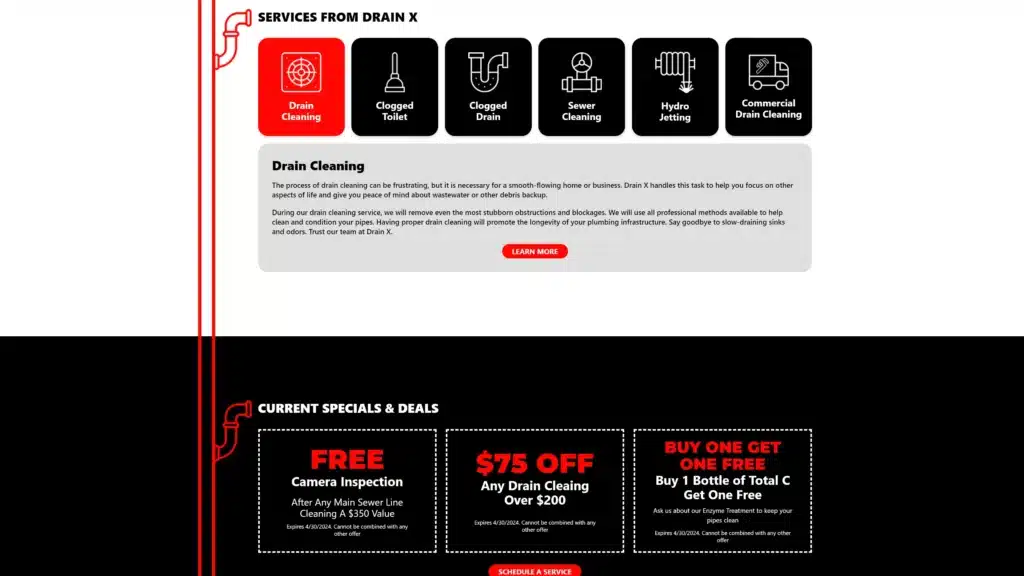
Everything In Moderation
Moderation is key in all things, including animation on your website. While animation can be an attention-grabbing feature, too many motions can be a burden. Putting too many animations will slow down your website and could increase your bounce rate. Keeping your animation light will help your site stand out and keep visitors from feeling overwhelmed.
A good rule of thumb is to place animation where it has a defined purpose. Support telling your business’s story and breaking up large spaces of content. Animation can help guide visitors by showing them when to scroll or what items can be clicked to provide more information.
Move Visitors Through Your Site
Good animation helps to trigger a behavior in the user. Navigation buttons, CTA’s, and other linked options will help visitors to see more pages on your site. Other animations that give directions or encourage users to scroll down the page will help people see more useful information that your site provides.
Any animation that will distract clients from completing a task should not be included. Putting animations on contact forms, comments, or text paragraphs is a don’t when including animation on your website.
Animate Buttons
Making interactions very obvious will help your site feel more friendly to the user. Color-changing buttons are one of the most common animations that help serve your website. Applying animations in small batches can still elevate your website without adding too much work to a web developer’s plate. Buttons help move visitors through your site and find the page for their needs. Animation on buttons is a great way to balance functionality and aesthetics.
Stay Away From Flash
When animation was becoming popular in the web design world, flash was one of the most common animations. Many sites would include flash before other developments were brought to the web design world. This animation was also known to slow down the loading time of your website, which is the exact opposite of what you want when designing a website.
With developments in animation and more sophisticated options, including flash on your site is a major don’t. There are animations that provide a similar effect that won’t affect the speed of your business site.
Optimize For Mobile

When it comes to website design, the biggest thing to keep in mind is mobile users. Not all of your customers will access your site from a desktop, so you should ensure your animations work well on mobile devices. Optimizing for mobile also means you need to think about how long animations take to load. Since most mobile browsers have less download power, your speed is crucial to keeping mobile users on your website.
Hover and scroll animations will also look a little different for mobile users since they don’t use a mouse. While designing your site, make sure to switch between desktop and mobile to ensure things look professional.
Including Animation On Your Website With The Experts At PDM
Our web developers can help improve your site with animation. When including animation on your website, we constantly check your website speed and optimize every website for mobile. Performance Driven Marketing is the expert when it comes to SEO and UX websites. Our team members are constantly learning how to make your website better and help you reach more customers. Fill out our contact form or get a free website audit to get started today!



