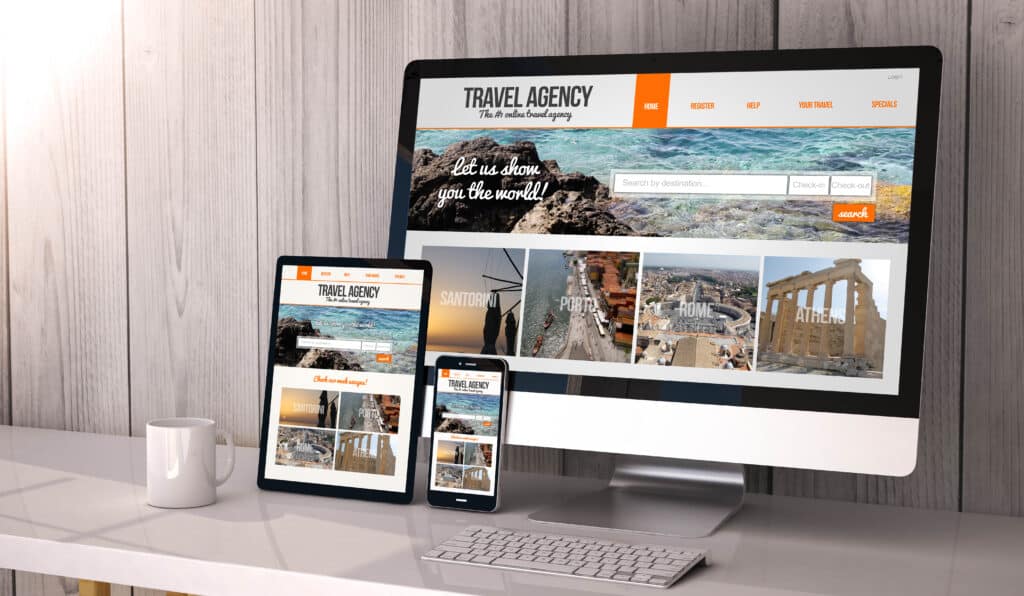
The digital world is fast-paced and a place where a plethora of information is accessible in an instant. As customers search for your website, you want it to pull them in with fast loading speed, stunning images, high-quality content, and service listings. If this is not happening on your website, you may need to improve website speed with caching or image sizing. Improving website loading speed will help increase your conversion rates. A website optimized for SEO needs to balance all different ideas and help customers get the information they need quickly. Here are some of our professional tips to help improve website speed.
1- Optimize Images And Graphics
The first thing to check when your website speed is decreasing is images and graphics. The visuals on a website are essential for keeping your audience engaged but making sure that they are in the right format will help your webpages load quickly.
Photos and graphics should be in JPEG or PNG formats. Using TIFF or BMP will slow down the site. Your visuals should also be around 300×300 pixels, too big and you run the risk of the photos taking too long to load.
2- Enable Browser Caching
Browser caching allows your website data to be stored locally on the visitor’s device. When visitors return to your site, the browser can retrieve the cached data instead of reloading everything from scratch. When every element doesn’t need to be reloaded, this will improve website speed.
Using cache plugins can simplify the process of cache control. Updating your server to have headers like “Expires” or “Cache-Control” will keep your website running effectively.
3- Minimize HTTP Requests
Everything on your site has to submit an HTTP request in order to load for the user to see. The best way to minimize the number of requests is to merge multiple CSS and JavaScript files into one. CSS Sprites can also help reduce image requests and improve website speed for users on any device.
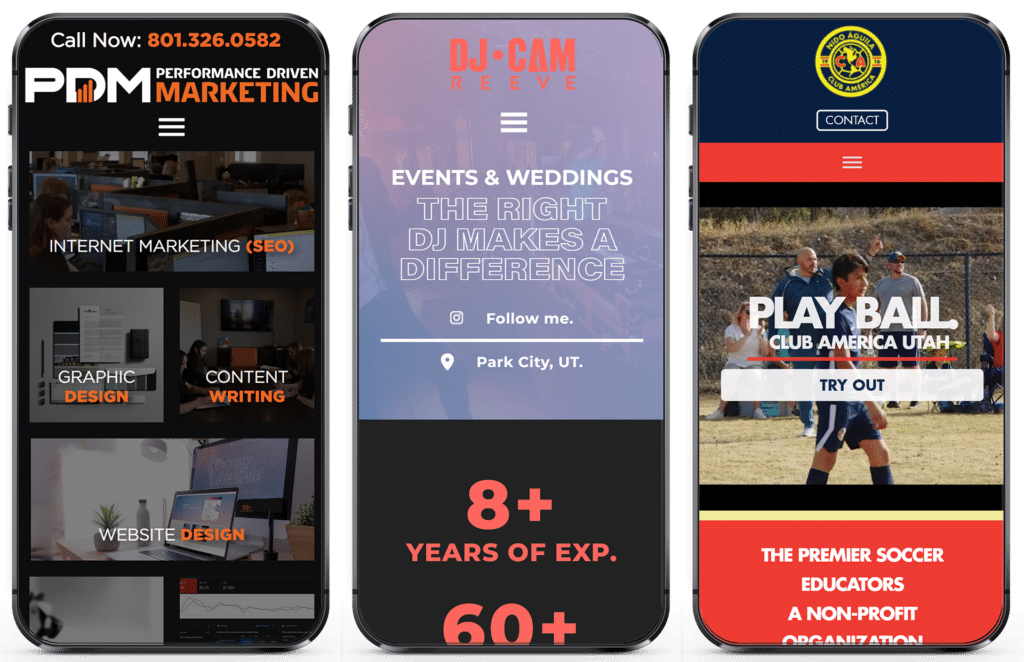
Minify HTML, CSS, and JavaScript files to limit the number of individual browser requests that your customer’s browser has to process in order to increase the time they spend on your web pages.
4- Reduce The Number Of Plugins
Common components of each website design are plugins. Having plugins installed helps you to use features designed by third parties but the more you have running on your site, the slower your website will run. Going through your current plugins and removing unnecessary plugins that are slowing your site down.
When installing new plugins, find ones that don’t generate a lot of scripts, styles, and database queries.
5- Deciding Between Hosting Service Plans
There are different services that are offered through a hosting plan. Upgrading your hosting plan to one of these 4 options can significantly improve your website speed.
- Shared: Traditionally this is the cheapest option for hosting plans. The shared option shares the resources of the server with other customers.
- VPS: a virtual private server will be faster than a shared hosting because it uses one machine instead of multiple machines.
- Dedicated: these are the most expensive plans because you are renting an entire machine that can be configured to process even the most outrageous requests.
- Serverless: in recent years, serverless server space is becoming more popular. It offers unmatched scalability at a smaller cost.
6- Write Mobile-First Code
Many developers code a website on a desktop computer and test it only on these devices before launching. Optimizing for mobile devices later can be a long process if the code is not written to accommodate mobile users in the first place. Writing mobile-optimized code will help all users be able to navigate your website with ease.
Optimizing your site for mobile users will help images and plugins load for those using a smaller screened device. This will help you convert more web visitors into customers.
7- Use A Content Delivery Network (CDN)
A Content Delivery Network has servers distributed globally. These networks cache your website’s static content to deliver these files faster to the user. CDNs then find the closest server to the user’s location and send the data to their device. This reduces load times and offloads some of the server’s work.
Improve Website Speed With PDM
Our marketing team works to build all websites with a responsive design so that your website loads quickly, can process any request, and gets information to your customers efficiently. A responsive website will work on multiple platforms and devices. We want your content to be visible to mobile users, desktop users, and all browsers.

Our designers and web developers will help your website have appropriate aesthetics while also having clear navigation. Your website may not be bad, but our experts can make it even better. If you are interested in any of our services, reach out to us from our contact page!


